BackCraft is a useful mod that lets you “back craft” some of the crafting recipes, which means that you can get the previous item or block from the block or item you made it from, with most blocks and items.
Examples of this can be that you have a gold or diamond block, and now you want the gold and diamond back, simply put the block in the crafting table, and the gold or diamonds will be returned to you.
However, the BackCraft mod does not currently work with weapons, tools and food. Also, if used with things that have more than 1 ingredient (block/item) in the craft, you’ll only get the most important thing back, or the one that is hardest to acquire.
As an example, usually with any crafts involving diamonds, the diamond is what you will get back, as that is often the hardest to acquire and most valuable.
Usually all you have to do is to place the item or block you want to reverse into the craft part of the inventory or in a crafting bench, and that will do it, but for some items you need to place it in a specific pattern or spot, as shown below:
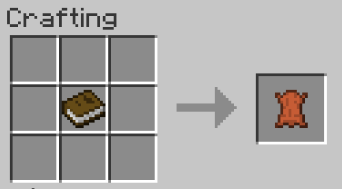
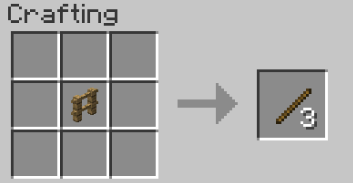
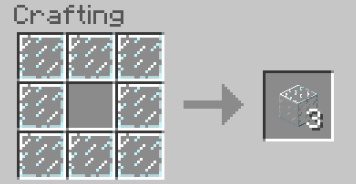
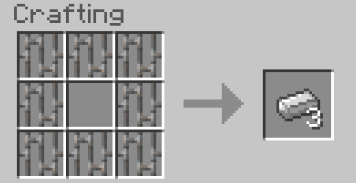

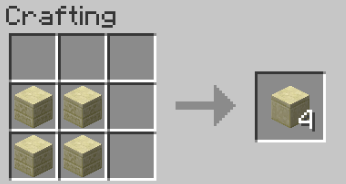

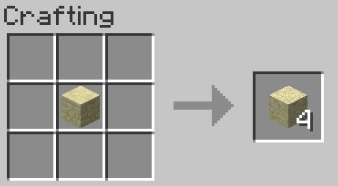
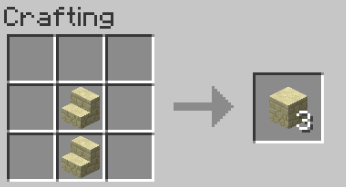
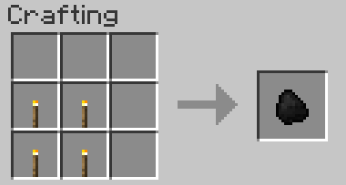


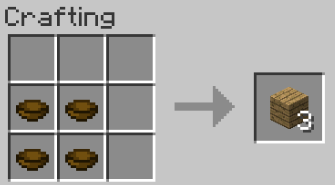
As you can see, it is pretty straightforward.
The BackCraft mod does not require anything else but Minecraft 1.6.2, so a thing like Forge is not needed, however this makes it a bit more difficult to install.
How to install the BackCraft Mod:
- Download either the Client or Server version of the mod.
- Then go to your %appdata%\.minecraft\versions folder.
- Here you must create a new folder and call it something like “backcraft-1.6.2”.
- After this you must copy the files “1.6.2.jar” and “1.6.2.json” (the files are in a folder called 1.6.2 in your version folder) to the folder you have created.
- Now rename the two files to the same name as the folder, such as “backcraft-1.6.2”.
- After you have done that, open the file that should now be called “backcraft-1.6.2.json” with notepad or some similar program.
- Now change (“id”: “1.6.2”) to (“id”: “backcraft-1.6.2”).
- After this you must copy the files inside the .zip of the mod.
- Then open “backcraft-1.6.2” with a program like WinRar and then paste the files here.
- Finally, in the launchers profiles, select the version called “release backcraft-1.6.2”.
- That should do it, enjoy your new mod!
Since it doesn’t use forge, making it work with other mods might be difficult and might not work at all.
